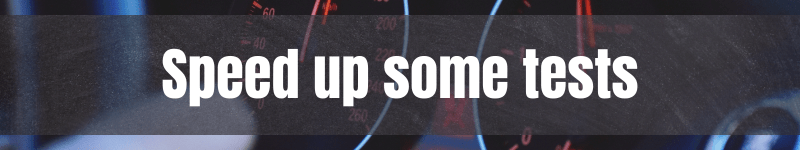
Let's refactor a test: Speed up a slow test suite
29 May 2023 #csharpDo you have fast unit tests? This is how I speeded up a slow test suite from one of my client’s projects by reducing the delay between retry attempts and initializing slow-to-build dependencies only once. There’s a lesson behind this refactoring session.
Make sure to have a fast test suite that every developer could run after every code change. The slower the tests, the less frequently they’re run.
I learned to have some metrics before rushing to optimize anything. I learned it while trying to optimize a slow room searching feature. These are the tests and their execution time before any changes:
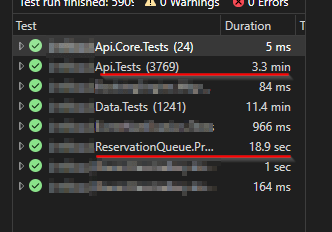
Of course, I blurred some names for obvious reasons. I focused on two projects: Api.Tests (3.3 min) and ReservationQueue.Tests (18.9 sec).
I had a slower test project, Data.Tests. It contained integration tests using a real database. Probably those tests could benefit from simple test values. But I didn’t want to tune stored procedures or queries.
This is what I found and did to speed up this test suite.
Step 1: Reduce delays between retries
Inside the Api.Tests, I found tests for services with a retry mechanism. And, inside the unit tests, I had to wait more than three seconds between every retry attempt. C’mon, these are unit tests! Nobody needs or wants to wait between retries here.
My first solution was to reduce the delay between retry attempts to zero.
Set retryWaitSeconds = 0
Some tests built retry policies manually and passed them to services. I only needed to pass 0 as a delay. Like this,
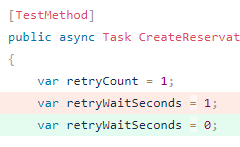
A simple Bash one-liner to find and replace a pattern got my back covered here.
Pass RetryOptions without delay
Some other tests used an EventHandler base class. After running a command handler wrapped in a database transaction, we needed to call other internal microservices. We used event handlers for that. This is the EventHandlerBase,
public abstract class EventHandlerBase<T> : IEventHandler<T>
{
protected RetryOptions _retryOptions;
protected EventHandlerBase()
{
_retryOptions = new RetryOptions();
// ^^^^^
// By default, it has:
// MaxRetries = 2
// RetryDelayInSeconds = 3
}
public async Task ExecuteAsync(T eventArgs)
{
try
{
await BuildRetryPolicy().ExecuteAsync(async () => await HandleAsync(eventArgs));
}
catch (Exception ex)
{
// Sorry, something wrong happened...
// Log things here like good citizens of the world...
}
}
private AsyncPolicy BuildRetryPolicy()
{
return Policy.Handle<HttpRequestException>()
.WaitAndRetryAsync(
_retryOptions.MaxRetries,
(retryAttempt) => TimeSpan.FromSeconds(Math.Pow(_retryOptions.RetryDelayInSeconds, retryAttempt)),
// ^^^^^
(exception, timeSpan, retryCount, context) =>
{
// Log things here like good citizens of the world...
});
}
public virtual void SetRetryOptions(RetryOptions retryOptions)
// ^^^^^
{
m_retryOptions = retryOptions;
}
protected abstract Task HandleAsync(T eventArgs);
}
Notice one thing: the EventHandlerBase didn’t receive a RetryOptions in its constructor. All event handlers had, by default, a 3-second delay. Even the ones inside unit tests. Arrrgggg! And the EventHandlerBase used an exponential backoff. Arrrgggg! That explained why I had those slow tests.
The perfect solution would have been to make all child event handlers receive the right RetryOptions. But it would have required changing the Production code and probably retesting some parts of the app.
Instead, I went through all the builder methods inside tests and passed a RetryOptions without delay. Like this,
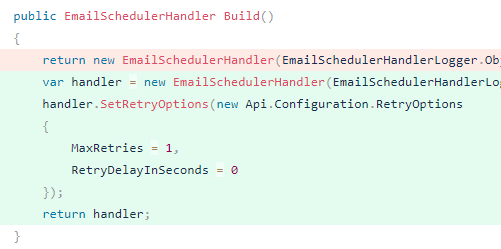
After removing that delay between retries, the Api.Tests ran faster.
Step 2: Initialize AutoMapper only once
Inside the ReservationQueue.Tests, the other slow test project, I found some tests using AutoMapper. Oh, boy! AutoMapper! I have a love-and-hate relationship with AutoMapper. I shared about AutoMapper in a past Monday Links episode.
Some of the tests inside ReservationQueue.Tests looked like this,
[TestClass]
public class ACoolTestClass
{
private class TestBuilder
{
public Mock<ISomeService> SomeService { get; set; } = new Mock<ISomeService>();
private IMapper mapper = null;
internal IMapper Mapper
// ^^^^^
{
get
{
if (mapper == null)
{
var services = new ServiceCollection();
services.AddMapping();
// ^^^^^
var provider = services.BuildServiceProvider();
mapper = provider.GetRequiredService<IMapper>();
}
return mapper;
}
}
public ServiceToTest Build()
{
return new ServiceToTest(Mapper, SomeService.Object);
// ^^^^^
}
public TestBuilder SetSomeService()
{
// Make the fake SomeService instance return some hard-coded values...
}
}
[TestMethod]
public void ATest()
{
var builder = new TestBuilder()
.SetSomeService();
var service = builder.Build();
service.DoSomething();
// Assert something here...
}
// Imagine more tests that follow the same pattern...
}
These tests used a private TestBuilder class to create a service with all its dependencies replaced by fakes. Except for AutoMapper’s IMapper.
To create IMapper, these tests had a property that used the same AddMapping() method used in the Program.cs file. It was an extension method with hundreds and hundreds of type mappings. Like this,
public static IServiceCollection AddMapping(this IServiceCollection services)
{
var configuration = new MapperConfiguration((configExpression) =>
{
// Literally hundreds of single-type mappings here...
// Hundreds and hundreds...
});
configuration.AssertConfigurationIsValid();
services.AddSingleton(configuration.CreateMapper());
return services;
}
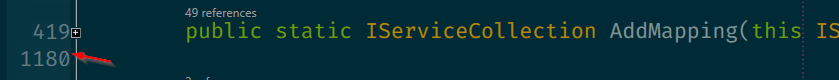
The thing is that every single test created a new instance of the TestBuilder class. And, by extension, an instance of IMapper for every test. And creating an instance of IMapper is expensive. Arrrgggg!
A better solution would have been to use AutoMapper Profiles and only load the profiles needed in each test class. That would have been a long and painful refactoring session.
Use MSTest ClassInitialize attribute
Instead of creating an instance of IMapper when running every test, I did it only once per test class. I used MSTest [ClassInitialize] attribute. It decorates a static method that runs before all the test methods of a class. That was exactly what I needed.
To learn about all MSTest attributes, check Meziantou’s MSTest v2: Test lifecycle attributes.
My sample test class using [ClassInitialize] looked like this,
[TestClass]
public class ACoolTestClass
{
private static IMapper Mapper;
// ^^^^^
[ClassInitialize]
// ^^^^^
public static void TestClassSetup(TestContext context)
// ^^^^^
{
var services = new ServiceCollection();
services.AddMapping();
// ^^^^^
var provider = services.BuildServiceProvider();
Mapper = provider.GetRequiredService<IMapper>();
}
private class TestBuilder
{
public Mock<ISomeService> SomeService { get; set; } = new Mock<ISomeService>();
// No more IMapper initializations here
public ServiceToTest Build()
{
return new ServiceToTest(Mapper, SomeService.Object);
// ^^^^^
}
public TestBuilder SetSomeService()
{
// Return some hardcoded values from ISomeService methods...
}
}
// Same tests as before...
}
I needed to replicate this change in other test classes that used AutoMapper.
After reducing the delay between retry attempts and creating IMapper once per test class, these were the final execution times,
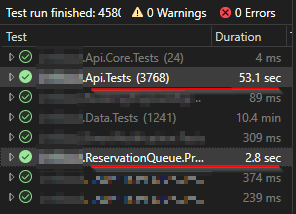
That’s under a minute! They used to run in ~3.5 minutes.
Voilà! That’s how I speeded up this test suite. Apart from reducing delays between retry attempts in our tests and initializing AutoMapper once per test class, the lesson to take home is to have a fast test suite. A test suite we can run after every code change. Because the slower the tests, the less frequently we run them. And we want our backs covered by tests all the time.
To read more about unit testing, check refactoring sessions to remove duplicated emails and update email statuses. And don’t miss my Unit Testing 101 series where I cover from naming conventions to best practices.
Happy testing!