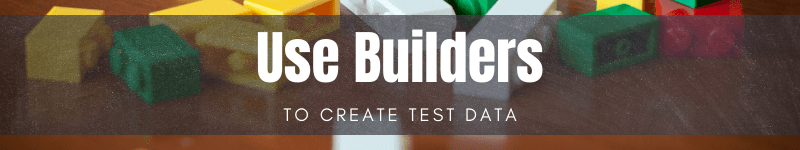
How to create test data with the Builder pattern
26 Apr 2021 #tutorial #csharpLast time, we learned how to write good unit tests by reducing noise inside our tests. We used a factory method to simplify complex setup scenarios in our tests. Let’s use the Builder pattern to create test data for our unit tests.
With the Builder pattern, an object creates another object. A builder has methods to change the state of an object and a Build() method to return that object ready to use. Often, the Builder pattern is used to create input data inside unit tests.
Tests without Builders
To see the Builder pattern in action, let’s validate credit cards. We will use the FluentValidation library to create a validator class. We want to check if a credit card is expired or not. We can write these tests,
using FluentValidation.TestHelper;
using Microsoft.VisualStudio.TestTools.UnitTesting;
using System;
namespace UsingBuilders;
[TestClass]
public class CreditCardValidationTests
{
[TestMethod]
public void CreditCard_ExpiredYear_ReturnsInvalid()
{
var validator = new CreditCardValidator();
var creditCard = new CreditCard
{
CardNumber = "4242424242424242",
ExpirationYear = DateTime.Now.AddYears(-1).Year,
ExpirationMonth = DateTime.Now.Month,
Cvv = 123
};
var result = validator.TestValidate(creditCard);
result.ShouldHaveAnyValidationError();
}
[TestMethod]
public void CreditCard_ExpiredMonth_ReturnsInvalid()
{
var validator = new CreditCardValidator();
var creditCard = new CreditCard
{
CardNumber = "4242424242424242",
ExpirationYear = DateTime.Now.Year,
ExpirationMonth = DateTime.Now.AddMonths(-1).Month,
Cvv = 123
};
var result = validator.TestValidate(creditCard);
result.ShouldHaveAnyValidationError();
}
}
In these tests, we used the TestValidate() and ShouldHaveAnyValidationError() helper methods from FluentValidation to write more readable assertions.
In each test, we created a CreditCard object and modified one single property for the given scenario. We had duplication and magic values when initializing the CreditCard object.
From how to write your first unit tests with MSTest, we learned our test should be deterministic. We shouldn’t rely on DateTime.Now on our tests, but let’s keep it for now.
What are Object mothers?
In our tests, we should give enough details to our readers, but not too many details to make our tests noisy. We should keep the details at the right level.
In our previous tests, we only cared about a credit card expiration year and month. We can abstract the creation of the CreditCard objects to avoid repetition.
One alternative to abstract the creation of CreditCard objects is to use an object mother.
An object mother is a factory method or property holding a ready-to-use input object. Each test changes the properties of an object mother to match the scenario under test.
For our example, let’s create a CreditCard property with valid defaults and tweak it inside each test.
Our tests with an object mother for credit cards will look like this,
[TestClass]
public class CreditCardValidationTests
{
[TestMethod]
public void CreditCard_ExpiredYear_ReturnsInvalid()
{
var validator = new CreditCardValidator();
var request = CreditCard;
// ^^^^^
// Instead of creating a new card object each time,
// we rely on this new CreditCard property
request.ExpirationYear = DateTime.Now.AddYears(-1).Year;
var result = validator.TestValidate(request);
result.ShouldHaveAnyValidationError();
}
[TestMethod]
public void CreditCard_ExpiredMonth_ReturnsInvalid()
{
var validator = new CreditCardValidator();
var request = CreditCard;
// ^^^^^
request.ExpirationMonth = DateTime.Now.AddMonths(-1).Month;
var result = validator.TestValidate(request);
result.ShouldHaveAnyValidationError();
}
// We have this new property to hold a valid credit card
private CreditCard CreditCard
// ^^^^^
=> new CreditCard
{
CardNumber = "4242424242424242",
ExpirationYear = DateTime.Now.Year,
ExpirationMonth = DateTime.Now.Month,
Cvv = 123
};
}
Notice the CreditCard property in our test class and how we updated its values from test to test.

What are Test Builders?
Object mothers are fine if we don’t have lots of variations of the object being constructed. But, since this is a post on Builder pattern, let’s create a Builder for credit cards.
A Builder is a regular class with two types of methods: a Build() method and one or more chainable WithX() methods.
The Build() method returns the object the builder builds.
The WithX() methods update one or more properties of the object being built. In this name, the X refers to the property the method changes.
These WithX() methods return a reference to the builder itself. This way, we can chain many WithX() methods one after the other. One for each property we want to change.
For our example, let’s create a CreditCardBuilder with three methods: WithExpirationYear(), WithExpirationMonth(), and Build().
public class CreditCardBuilder
{
private string _cardNumber;
private int _expirationYear;
private int _expirationMonth;
private int _cvv;
public CreditCardBuilder WithExpirationYear(int year)
{
_expirationYear = year;
return this;
}
public CreditCardBuilder WithExpirationMonth(int month)
{
_expirationMonth = month;
return this;
}
// Other WithX() methods...
public CreditCard Build()
{
return new CreditCard
{
CardNumber = _cardNumber,
ExpirationYear = _expirationYear,
ExpirationMonth = _expirationMonth,
Cvv = _cvv
};
}
}
In our builder, we have one field for each property of the CreditCard class. We can create as many WithX() methods as properties we need to use in our tests.
How to initialize values inside Builders?
To initialize the properties of the object being built, we can create a WithTestValues() method to pass safe defaults or initialize all the fields on the builder directly.
Let’s stick to the safe defaults out-the-box for our example.
public class CreditCardBuilder
{
private string _cardNumber = "4242424242424242";
// ^^^^^
private int _expirationYear = DateTime.Now.Year;
// ^^^^^
private int _expirationMonth = DateTime.Now.Month;
// ^^^^^
private int _cvv = 123;
// ^^^
// All WithX() methods...
public CreditCard Build()
{
return new CreditCard
{
CardNumber = _cardNumber,
ExpirationYear = _expirationYear,
ExpirationMonth = _expirationMonth,
Cvv = _cvv
};
}
}
Now that we have a CreditCardBuilder, let’s update our two sample tests to use it. Notice that when we use the Builder pattern, the last method in the chain of calls is always the Build() method.
[TestClass]
public class CreditCardValidationTests
{
[TestMethod]
public void CreditCard_ExpiredYear_ReturnsInvalid()
{
var validator = new CreditCardValidator();
// Now, instead of creating cards with the new keyword
// or using object mothers, we use a builder
var creditCard = new CreditCardBuilder()
// ^^^^^
.WithExpirationYear(DateTime.Now.AddYears(-1).Year)
.Build();
var result = validator.TestValidate(creditCard);
result.ShouldHaveAnyValidationError();
}
[TestMethod]
public void CreditCard_ExpiredMonth_ReturnsInvalid()
{
var validator = new CreditCardValidator();
var creditCard = new CreditCardBuilder()
// ^^^^^
.WithExpirationMonth(DateTime.Now.AddMonths(-1).Month)
.Build();
var result = validator.TestValidate(creditCard);
result.ShouldHaveAnyValidationError();
}
}
How to compose Builders?
With the Builder pattern, we can compose many builders to make our tests easier to read.
To show composition with builders, let’s book a room online. If we use an expired credit card when booking a room, our code will throw an exception. Let’s write a test for that.
[TestClass]
public class BookRoomTests
{
[TestMethod]
public void BookRoom_ExpiredCreditCard_ThrowsException()
{
var service = new BookingService();
var request = new BookingRequestBuilder()
.WithGuest("John Doe")
.WithCreditCard(new CreditCardBuilder()
// ^^^^^
.ExpiredCreditCard()
.Build())
.Build();
Assert.ThrowsException<InvalidCreditCardException>(() => service.BookRoom(request));
}
}
Notice this time, we have a BookingRequestBuilder to create booking requests. This builder has two methods: WithGuest() and WithCreditCard(). Instead of creating credit cards directly, we used the CreditCardBuilder again. We created a new ExpiredCreditCard() method to build expired credit cards.
We can simplify our WithCreditCard() method even further to receive a credit card builder, not a credit card object. Like this.
[TestClass]
public class BookRoomTests
{
[TestMethod]
public void BookRoom_ExpiredCreditCard_ThrowsException()
{
var service = new BookingService();
// Notice WithCreditCard() receives a builder this time
var request = new BookingRequestBuilder()
.WithGuest("John Doe")
.WithCreditCard(new CreditCardBuilder()
.ExpiredCreditCard())
// ^^^^^
// No extra .Build() here
.Build();
Assert.ThrowsException<InvalidCreditCardException>(()
=> service.BookRoom(request));
}
}
Voilà! That’s how we can use the Builder pattern to create test data for our unit tests. I hope you have more readable tests using the Builder pattern after reading this post. Remember, in your tests, you should give enough details to your readers, but not too many to make your tests noisy.
We used DateTime.Now in our tests, let’s see how to write tests that use DateTime.Now in a future post.
If you’re new to unit testing, read Unit Testing 101 to write your first unit tests in C# and learn how to name your test with these four naming conventions.
For more advanced tips on unit testing, check my post on how to write good unit tests and always write failing tests. And don’t miss the rest of my Unit Testing 101 series for more subjects on unit testing.
Happy testing!