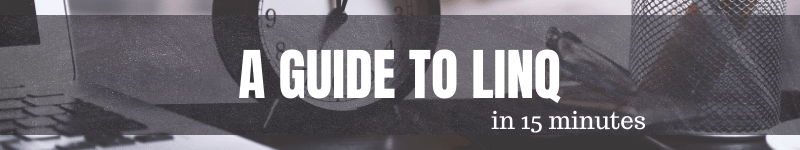
A quick guide to LINQ with examples
18 Jan 2021 #tutorial #csharpToday a friend asked me about LINQ. She was studying for a technical interview. So, dear Alice: This is what LINQ is and these are the most common LINQ methods with examples. All you need to know about LINQ in 15 minutes or less.
Language-Integrated Query (LINQ) is the declarative way of working with collections in C#. LINQ works with databases and XML files too. Apart from extensions methods on the IEnumerable type, LINQ has a query syntax, a SQL-like syntax
1. LINQ is declarative
It means we write our code stating the results we want instead of doing every step to get those results.
With LINQ, we write code to “filter a collection based on a condition.” Instead of writing code to “grab an element, check if it satisfies a condition, then move to the next element, check again…“, etc.
LINQ is a better alternative to query collections using for, foreach, or any other loop. With LINQ, we write more expressive and compact code.

2. Let’s find our favorite movies
Let’s start with the collection of movies we have watched. We have a Movie class with a name, release year, and rating. Let’s find our favorite movies, the ones with a rating greater than 4.5.
Here’s a Console application that prints our favorite movies,
var movies = new List<Movie>
{
new Movie("Titanic", 1998, 4.5f),
new Movie("The Fifth Element", 1997, 4.6f),
new Movie("Terminator 2", 1991, 4.7f),
new Movie("Avatar", 2009, 5),
new Movie("Platoon", 1986, 4),
new Movie("My Neighbor Totoro", 1988, 5)
};
var favorites = new List<Movie>();
foreach (var movie in movies)
// ^^^^
{
if (movie.Rating > 4.5)
// ^^^^^
{
favorites.Add(movie);
}
}
Console.WriteLine("My favorites:");
PrintMovies(favorites);
// Output:
// My favorites:
// The Fifth Element: [4.6]
// Terminator 2: [4.7]
// Avatar: [5]
// My Neighbor Totoro: [5]
static void PrintMovies(IEnumerable<Movie> movies)
{
foreach (var movie in movies)
{
Console.WriteLine($"{movie.Name}: [{movie.Rating}]");
}
}
record Movie(string Name, int ReleaseYear, float Rating);
We wrote a foreach loop and an if statement to find movies with a rating greater than 4.5. No LINQ so far!
Also, we used Top-level statements, records and Global usings from recent C# versions. That’s why we didn’t write the Main class and import the System.Linq namespace.
3. Let’s use our first LINQ method: Where
To work with LINQ, we need to be comfortable with delegates and lambda functions.
In a few words: a delegate is a pointer to a method. And a lambda function is a method with only the parameters and the body. C# has two built-in delegates: Func and Action.
How to filter a collection with Where
If we want to filter our list of movies to keep only those with a rating greater than 4.5, the LINQ method to filter collections is Where().
Where returns a new collection with only the elements that meet a condition.
Let’s replace our foreach loop with the Where() method. And let’s use the condition inside the if statement as the filter condition for Where(). Like this,
var movies = new List<Movie>
{
new Movie("Titanic", 1998, 4.5f),
new Movie("The Fifth Element", 1997, 4.6f),
new Movie("Terminator 2", 1991, 4.7f),
new Movie("Avatar", 2009, 5),
new Movie("Platoon", 1986, 4),
new Movie("My Neighbor Totoro", 1988, 5)
};
var favorites = movies.Where(movie => movie.Rating > 4.5);
// ^^^^^
Console.WriteLine("My favorites:");
PrintMovies(favorites);
// Output:
// My favorites:
// The Fifth Element: [4.6]
// Terminator 2: [4.7]
// Avatar: [5]
// My Neighbor Totoro: [5]
static void PrintMovies(IEnumerable<Movie> movies)
{
foreach (var movie in movies)
{
Console.WriteLine($"{movie.Name}: [{movie.Rating}]");
}
}
record Movie(string Name, int ReleaseYear, float Rating);
We replaced the foreach and if statements with a single line of code:
var favorites = movies.Where(movie => movie.Rating > 4.5);
More compact, isn’t it? Also, we turned the condition inside the if statement into a lambda function. This is why we need to be comfortable working with delegates.
Where() returned a new collection. It didn’t remove any elements from the original movies list.
LINQ methods don’t change the original collection. They return a result without modifying the original one.
Where accepts a method too
Instead of lambda functions, we can use a method as the filtering condition.
To replace the lambda function from our previous example, let’s create an IsFavorite() method that receives Movie as a parameter and returns bool. For example,
private bool IsFavorite(Movie movie)
=> movie.Rating > 4.5;
Then, we can use IsFavorite() inside the Where() method to filter our movies. Like this,
var favorites = movies.Where(movie => IsFavorite(movie));
Since IsFavorite() only has one parameter, we can remove the parameter name, like this,
var favorites = movies.Where(IsFavorite);
Way more compact and readable than our original version with a foreach and if.
4. Most common LINQ methods
So far, we’ve seen only one LINQ method: Where(). Of course, LINQ has more methods.
Here are the most common LINQ methods:
1. Select
Select transforms a collection by applying a mapping function to every element.
Let’s find only the names of our favorite movies.
var favorites = movies.Where(movie => movie.Rating > 4.5)
.Select(movie => movie.Name);
foreach (var name in favorites)
{
Console.WriteLine(name);
}
// Output:
// The Fifth Element
// Terminator 2
// Avatar
// My Neighbor Totoro
This time we wrote two nested LINQ methods. For every favorite movie, we only picked only its name. Here, the “mapping” function was the delegate: movie => movie.Name.
For more readability, we often align the nested LINQ methods vertically by the (.) dot.
2. Any
Any checks if a collection is empty or has at least one element matching a condition. It doesn’t return a new collection, but either true or false.
Let’s see if we have watched movies with a low rating.
var hasAnyMovies = movies.Any();
// true
var hasBadMovies = movies.Any(movie => movie.Rating < 2);
// false
3. All
Unlike Any, All checks if every element inside a collection matches a condition. It also returns either true or false instead of a new collection.
Let’s see if we have only watched really-good movies.
var weHaveSeenReallyGoodMovies = movies.All(movie => movie.Rating >= 4.5);
// false
4. GroupBy
GroupBy groups the elements of a collection based on a key. It returns a collection of “groups” or “buckets” organized by a key.
Let’s group our movies by rating.
var groupedByRating = movies.GroupBy(movie => movie.Rating);
foreach (var group in groupedByRating)
{
Console.WriteLine($"Rating: {group.Key}");
foreach (var movie in group)
{
Console.WriteLine($"{movie.Name}");
}
Console.WriteLine();
}
// Output:
// Rating: 4.5
// Titanic
//
// Rating: 4.6
// The Fifth Element
//
// Rating: 4.7
// Terminator 2
//
// Rating: 5
// Avatar
// My Neighbor Totoro
//
// Rating: 4
// Platoon
We grouped our list of movies using only one property: Rating. But, GroupBy has other use-cases: transforming each group and grouping by more than one property.
5. First and FirstOrDefault
First and FirstOrDefault return the first element in a collection or the first one matching a condition. First throws an exception if the collection is empty or doesn’t have matching elements. And FirstOrDefault returns the default value of the element type, instead.
Let’s find the oldest film we have watched.
var oldest = movies.OrderBy(movie => movie.ReleaseYear)
.First();
// Platoon
Here we first used OrderBy() to sort the movie collection by release year and then picked the first one.
In the same spirit of First() and FirstOrDefault(), we have Last() and LastOrDefault(). They return the last element instead of the first one.
.NET6 introduced new LINQ methods and oveloads. FirstOrDefault() and similar XOrDefault() methods have a new overload to pass an optional default value. And, we have methods like MinBy() we can use to replace an OrderBy() followed by First().
If we peek into the source code of DistinctBy, one of those new LINQ methods, we will see it’s not that intimidating after all.
5. Cheatsheet
There are more LINQ methods than the ones we’ve seen so far. These are some of them.
| Method | Function |
|---|---|
Where |
Filter a collection |
Select |
Transform every element of a collection |
Any |
Check if a collection is empty |
All |
Check if every element satisfies a condition |
Count |
Count all elements of a collection |
Distinct |
Find the unique elements of a collection |
GroupBy |
Group the elements of a collection based on a key |
OrderBy |
Sort a collection based on a key |
First |
Find the first element of a collection. Throw if the collection is empty |
FirstOrDefault |
Same as First but it returns a default value if it’s empty |
Last |
Find the last element of a collection. Throw if the collection is empty |
LastOrDefault |
It returns a default value if it’s empty, instead |
Single |
Find only one element in a collection matching a condition. Throw, otherwise |
SingleOrDefault |
It returns a default value if there isn’t one matching element, instead |
Take |
Pick the first n consecutive elements of a collection |
TakeWhile |
Pick the first consecutive elements that satisfy a condition |
Skip |
Return a collection without the first n consecutive elements |
SkipWhile |
Return a collection without the first consecutive elements that satisfy a condition |
Sum |
Sum the elements of a collection |
Min, Max |
Find the smallest and largest element of a collection |
ToDictionary |
Convert a collection into a dictionary |
That isn’t an exhaustive list. Of course, LINQ has more methods we don’t use often, like Aggregate and Intersect, Union, and Except. They’re helpful from time to time.

6. LINQ Method syntax vs Query syntax
Up to this point, we have seen LINQ as extension methods on top of the IEnumerable type. But, LINQ has a language-level query syntax too.
Let’s find our favorite movies using language-level query syntax this time. Like this,
var bestOfAll = from movie in movies
where movie.Rating > 4.5
select movie;
It looks like SQL, isn’t it?
And this is the same code using extension methods,
var bestOfAll = movies.Where(movie => movie.Rating > 4.5);
We can use any of the two! But let’s favor the syntax used in the codebase we’re working with. If our code uses extension methods on IEnumerable, let’s continue to do that.
But there is one advantage of using query syntax over extension methods: we can create intermediate variables with the let keyword.
Find large files on the Desktop folder
Let’s find all files inside our Desktop folder larger than 10MB. And, let’s use let to create a variable. Like this,
var desktopPath = Environment.GetFolderPath(Environment.SpecialFolder.Desktop);
var desktop = new DirectoryInfo(desktopPath);
var largeFiles = from file in desktop.GetFiles()
let sizeInMb = file.Length / 1024 / 1024
// ^^^^^
// We can create intermediate variables with 'let'
where sizeInMb > 10
select file.Name;
foreach (var file in largeFiles)
{
Console.WriteLine(file);
}
Console.ReadKey();
The Length property returns the file size in bytes. We declared an intermediate variable to convert it to megabytes. Like this,
let sizeInMb = file.Length / 1024 / 1024
That’s the advantage of using query syntax over extension methods when working with LINQ.
7. Three common LINQ mistakes
It’s easy to start using LINQ. But, it’s easy to use misuse some of its methods. Here are three common mistakes when using LINQ:
1. Write Count instead of Any
Let’s always prefer Any() over Count() to check if a collection has elements or an element that meets a condition.
Let’s do,
movies.Any()
Instead of,
movies.Count() > 0
2. Write Where followed by Any
Let’s use a condition with Any() instead of filtering first with Where() to later use Any().
Let’s do,
movies.Any(movie => movie.Rating == 5)
Instead of,
movies.Where(movie => movie.Rating == 5).Any()
The same applies to the Where() method followed by FirstOrDefault(), Count(), or any other method that receives a filter condition.
3. Use FirstOrDefault without null checking
Let’s always check the result when working with FirstOrDefault(), LastOrDefault(), and SingleOrDefault(). If there isn’t one, they will return the default value of the collection type.
// We don't have movies with a rating lower than 2.0
var movies = new List<Movie>
{
new Movie("Titanic", 1998, 4.5f),
new Movie("The Fifth Element", 1995, 4.6f),
new Movie("Terminator 2", 1999, 4.7f),
new Movie("Avatar", 2010, 5),
new Movie("Platoon", 1986, 4),
new Movie("My Neighbor Totoro", 1988, 5)
};
var worst = movies.FirstOrDefault(movie => movie.Rating < 2);
Console.WriteLine($"{worst.Name}: [{worst.Rating}]");
// ^^^^^^^^^^^^
// System.NullReferenceException: 'Object reference not set to an instance of an object.'
//
// worst was null.
record Movie(string Name, int ReleaseYear, float Rating);
For objects, the default value would be a null reference. And do you know what happens when we try to access a property or method on a null reference?… Yes, it throws NullReferenceException.
To make sure we always have a non-nullable result when working with FirstOrDefault(), let’s use the the DefaultIfEmpty method. It returns a new collection with a default value if the input collection is empty.
var worst = movies.Where(movie => movie.Rating < 2)
.DefaultIfEmpty(new Movie("Catwoman", 2004, 3))
// ^^^^^
.First();
Also, by mistake, we forget about the difference between Single and First and LINQ lazy evaluation expecting LINQ queries to be cached. These two are more subtle mistakes we make when working with LINQ for the first time.
8. Conclusion
Voilà! That’s it, Alice. That’s all you need to know to start working with LINQ in your code in 15 minutes or less. I know! There are lots of methods. But you will get your back covered with five of the most common LINQ methods.
With LINQ, we write more compact and expressive code. The next time we need to write logic using loops, let’s give LINQ a try!
Happy LINQ time!