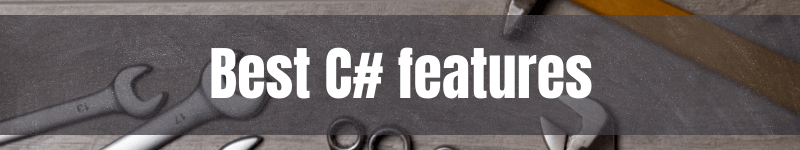
My Top 16 newest C# features by version
13 Sep 2021 #tutorial #csharpC# is a language in constant evolution. It has changed a lot since its initial versions in the early 2000’s. Every version brings new features to write more concise and readable code. These are some C# features I like the most and use often. Hope you find them useful too.
Let’s start with the best C# features by version, starting from version 6.
C# 6.0
String interpolation: $”Hello, {name}”
Before with string.Format(), we could miss a parameter or add them in the wrong order. If we forgot a parameter, we will get a FormatException.
With string interpolation, we can inline variables directly in the string we want to build. To use string interpolation, before the opening quote of your string, let’s add $ and wrap our variables around {}.
Before with string.Format(),
string.Format("Hello, {0} {1}", title, name);
But, if we forgot to add one parameter,
string.Format("Hello, {0} {1}", title/*, I forgot to add the name parameter*/);
// ^^^^^
// System.FormatException:
// Index (zero based) must be greater than or equal to zero and less than the size of the argument list.
After with string interpolation,
$"Hello, {title} {name}";
Now, it’s clearer if we’re missing a parameter or if we have them in the wrong order.
Null-conditional (?.) and null-coalescing operators (??)
Starting from C# 6.0, we have two new operators: null-conditional ?. and null-coalescing ?? operators. These two new operators helps us to get rid of null values and NullReferenceException.
With the null-conditional ?. operator, we access a member’s object if the object isn’t null. Otherwise, it returns null.
The null-coalescing ?? operator evaluates an alternative expression if the first one is null.
Before,
string name = ReadNameFromSomewhere();
if (name == null)
{
name = "none";
}
else
{
name.Trim();
}
After,
string name = ReadNameFromSomewhere();
name?.Trim() ?? "none";
It executes Trim() only if name isn’t null. Otherwise, name?.Trim() returns null. But, with the ?? operator, the whole expression returns “none”.
Expression body definition (=>)
Now, one-line functions are truly one liners. We can use => to declare the body of methods and properties in a single line of code.
Before,
public int MeaningOfLife()
{
return 42;
}
After,
public int MeaningOfLife()
=> 42;
nameof expression
As its name implies, the nameof operator returns the name of a variable, type or member as a string. It makes renaming things easier.
Before without nameof,
public void SomeMethod(string param1)
{
if (string.IsNullOrEmpty(param1))
throw new ArgumentNullException("param1");
}
After with nameof,
public void SomeMethod(string param1)
{
if (string.IsNullOrEmpty(param1))
throw new ArgumentNullException(nameof(param1));
// ^^^^^
}
C# 7.X
Throw expressions
Now, throws are expressions. It means we can use them inside conditionals and null coalescing expressions.
We can combine the ??, throw and nameof operators to check required parameters inside constructors. For example,
public class Movie
{
private readonly string _title;
private readonly Director _director;
public Movie(string title, Director director)
{
_title = title;
_director = director ?? throw new ArgumentNullException(nameof(director));
// ^^^^^
}
}
Notice, how the ?? operator evaluates the expression on the right, which is a throw.
new Movie("Titanic", null);
// ^^^^^
// System.ArgumentNullException: Value cannot be null.
// Parameter name: director
out variables
We can inline the variable declaration next to the out keyword using the var keyword.
Before, we had to declare a variable in a separate statement,
int count = 0;
int.TryParse(readFromKey, out count);
After, inlining the variable declaration,
int.TryParse(readFromKey, out var count);
// ^^^
Instead of declaring a variable, we can use discards _ to ignore the output value. For example,
int.TryParse(readFromKey, out _);
I’m not a big fan of methods with out references. But, with this feature I like them a bit more. I prefer tuples.
Tuples
Speaking of tuples…Now we can access tuple members by name. We don’t need to use Item1 or Item2 anymore.
We can declare tuples wrapping its members inside parenthesis. For example, to declare a pair of coordinates, it would be (int X, int Y) origin = (0, 0).
We can use named members when declaring methods and deconstructing returned values.
Before,
Tuple<string, string> Greet()
{
return Tuple.Create("Hello", "world");
}
var greeting = Greet();
var name = greeting.Item1;
After,
(string Salutation, string Name) Greet()
{
return ("Hello", "world");
}
var greeting = Greet();
var name = greeting.Name;
Even better,
(string Salutation, string Name) Greet()
{
return ("Hello", "world");
}
var (Salutation, Name) = Greet();
Do you remember discards? We can use them with tuples too.
(_, string name) = Greet();
Asynchronous Main methods
Now, async Main methods are available in Console applications.
Before,
public static int Main(string[] args)
{
return DoSomethingAsync().GetAwaiter().GetResult();
}
After,
public static async Task<int> Main(string[] args)
{
await DoSomethingAsync();
}
Pattern matching
With pattern matching, we have more flexibility in control flow structures like switch and if. Let’s see a couple of examples.
On one hand, we can avoid casting types inside if statements.
Before without pattern matching, we needed to cast types,
var employee = CreateEmployee();
if (employee is SalaryEmployee)
{
var salaryEmployee = (SalaryEmployee)employee;
DoSomething(salaryEmployee);
}
After, with pattern matching, we can declare a variable in the condition,
if (employee is SalaryEmployee salaryEmployee)
// ^^^^^
{
DoSomething(salaryEmployee);
}
On another hand, we can use a when clause inside switch.
Before, we had to rely on if statements inside the same case, like this
var employee = CreateEmployee();
switch (employee)
{
case SalaryEmployee salaryEmployee:
if (salaryEmployee.Salary > 1000)
{
DoSomething(salaryEmployee);
}
else
{
DoSomethingElse(salaryEmployee);
}
break;
// other cases...
}
Now, with pattern matching, we can have separate cases,
var employee = CreateEmployee();
switch (employee)
{
case SalaryEmployee salaryEmployee
when salaryEmployee.Salary > 1000:
// ^^^^
DoSomething(salaryEmployee);
break;
case SalaryEmployee salaryEmployee:
DoSomethingElse(salaryEmployee);
break;
// other cases...
}
I found it more readable this way. Let’s keep the conditional case before the one without conditions.

C# 8.0
switch expressions
Speaking of switch statements, starting from C# 8.0 switch are expressions. It means we can assign a switch to a variable or return a switch from a method.
Before a switch looked like this one,
CardType cardType;
switch (cardBrand)
{
case "Visa":
cardType = CardType.Visa;
break;
case "MasterCard":
cardType = CardType.MasterCard;
break;
case "American Express":
cardType = CardType.AmericanExpress;
break;
default:
throw new ArgumentException(cardBrand);
}
After with switch as expressions,
CardType cardType = cardBrand switch
{
"Visa" => CardType.Visa,
"MasterCard" => CardType.MasterCard,
"American Express" => CardType.AmericanExpress,
_ => throw new ArgumentException(cardBrand)
};
Switch expressions are more compact, right? Did you notice we assigned the result of the switch to the cardType variable? Cool!
Indices and ranges
If you have used negative indices in Python, you would find this feature familiar. In Python, we use negative indices to reference elements from the end of lists.
We have a similar feature in C#, not with negative indices, but with the index from end operator, ^.
With the index from end operator, the last element of an array would be array[^1].
Before, we had to substract from the length of the array to access an element from the end. The last element of an array was array[array.Length - 1].
var helloWorld = new string[] { "Hello", ", ", "world!" };
helloWorld[helloWorld.Length - 1]; // "world!"
After, with the index from end operator,
var helloWorld = new string[] { "Hello", ", ", "world!" };
helloWorld[^1]; // "world!"
In the same spirit, we have ranges. An array without its last element would be array[0..^1]
var helloWorld = new string[] { "Hello", ", ", "world!" };
string.Join("", helloWorld[0..^1]); // Hello,
Null-coalescing assignment (??=)
Do you remember the ?. and ?? operators? Now, there is another operator to work with null. The null-coalescing assignment operator, ??=. It only assigns a variable if its value isn’t null.
Before,
int? magicNumber = ReadMagicNumberFromSomewhere();
if (magicNumber == null)
magicNumber = 7;
After,
int? magicNumber = ReadMagicNumberFromSomewhere();
magicNumber ??= 7;
Using declarations
A variable preceded by using is disposed at the end of the scope. We can get rid of the parethensis around using statements and the brackets wrapping its body.
Before,
using (var reader = new StreamReader(fileName))
{
string line;
while ((line = reader.ReadLine()) != null)
{
// Do something
}
}
After,
using var reader = new StreamReader(fileName);
string line;
while ((line = reader.ReadLine()) != null)
{
// Do something
}
Nullable reference types
With C# 8.0, all reference variables are non-nullable by default. Any attempt to dereference a nullable reference gets a warning from the compiler. Goodbye, NullReferenceException!
To declare a variable that can be null, we need to add to its type declaration an ?. The same way we have always declared nullable value types like int?. For example, a nullable string would be string? canBeNull;
This is a breaking change. We need to turn on this feature at the project level. To do so, let’s add <Nullable>enable</Nullable> inside the PropertyGroup in our csproj files.
For a console application, the csproj file with this feature turned on look like this:
<Project Sdk="Microsoft.NET.Sdk">
<PropertyGroup>
<OutputType>Exe</OutputType>
<TargetFramework>netcoreapp3.1</TargetFramework>
<Nullable>enable</Nullable>
<!-- ^^^^^^ -->
</PropertyGroup>
</Project>
Before, if we access a member of a null reference, we get a NullReferenceException.
string name = null;
SayHi(name); // <- System.NullReferenceException
// ^^^
// System.NullReferenceException: 'Object reference not set to an instance of an object.'
// name was null.
void SayHi(string name)
=> Console.WriteLine(name.Trim());
But now, we get a compiler warning,
string name = null;
// ^^^^^
// warning CS8600: Converting null literal or possible null value to non-nullable type.
string? canBeNullName = null;
SayHi(name);
// ^^^^^
// warning CS8604: Possible null reference argument for parameter 'name'
To get rid of the compiler warning, we have to check for null values first.
string? canBeNullName = null;
if (canBeNullName != null)
{
SayHi(name);
}
C# 9.0
Records
A record is an immutable reference type with built-in equality methods. When we create a record, the compiler creates ToString(), GetHashCode(), value-based equality methods, a copy constructor and a deconstructor.
Records are helpful to replace value-objects in our code.
public record Movie(string Title, int ReleaseYear);
Top-level statements
All the boilerplate code is now gone from Main methods. It gets closer to scripting languages like Python and Ruby.
Before, to write the “Hello, world!” program in C#, we needed to bring namespaces, classes, methods and arrays only to print a message out to the console.
using System;
namespace HelloWorld
{
class Program
{
static void Main(string[] args)
{
Console.WriteLine("Hello World!");
}
}
}
After, it boils down to only two lines.
using System;
Console.WriteLine("Hello World!");
C# 10.0
File-scoped namespace declaration
With C# 10.0, we can simplify namespace declaration inside our classes.
Before,
namespace Movies
{
public class Movie
{
// ...
}
}
After, we can reduce the level of indentations by using a semicolon on the namespace declaration,
namespace Movies;
public class Movie
{
// ...
}
ThrowIfNull
ArgumentNullException has a helper ThrowIfNull() to help us check for required parameters in our methods.
Before,
public void SomeMethod(string param1)
{
if (string.IsNullOrEmpty(param1))
throw new ArgumentNullException(nameof(param1));
// ^^^^^
}
After,
public void SomeMethod(string param1)
{
ArgumentNullException.ThrowIfNull(param1);
// ^^^^^
}
Global using statements
C# 10.0 reduces the boilerplate from our classes even further by hiding common using declarations.
Before, a “Hello, world” program looked like this,
using System;
namespace HelloWorld
{
class Program
{
static void Main(string[] args)
{
Console.WriteLine("Hello World!");
}
}
}
Now, with Top-level statements and global using statements, it’s a single line of code,
Console.WriteLine("Hello World!");
This is a feature is enabled by default, but we can turn it off in our csproj files. For example, this is the csproj file of a Console app with global using statements and nullable references.
<Project Sdk="Microsoft.NET.Sdk">
<PropertyGroup>
<OutputType>Exe</OutputType>
<TargetFramework>net6.0</TargetFramework>
<ImplicitUsings>enable</ImplicitUsings>
<!-- ^^^^^^ -->
<Nullable>enable</Nullable>
</PropertyGroup>
</Project>
Voilà! These are the C# features I like the most. Which ones didn’t you know about? Which ones you use most often? What features would you like to see in future versions?
Do you want to learn more about the C# language? Check my C# Definitive Guide. It contains the subjects I believe all intermediate C# developers should know. Are you new to LINQ? Check my quick guide to LINQ with examples. And, don’t miss my C# idioms series.
Happy coding!