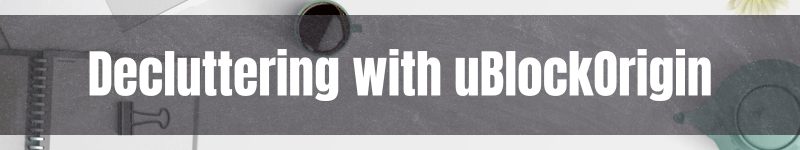
TIL: How to declutter sites with uBlock Origin filters
13 Nov 2023 #todayilearned #productivityThese days while procastinating on HackerNews, I found this submission. It points to a GitHub repo with some uBlock Origin filters to clean up websites.
I learned that I not only can block elements in a page with uBlock Origin, but also restyle them. Ding, ding, ding! These are the uBlock Origin filters I’m using to declutter some site I visit often.
1. uBlock Origin filters to restyle elements
A uBlock Origin filter to restyle an element looks like this,
<domain>##<selector>:style(<new-css-here>)
Here are the filters I used to restyle HackYourNews and HackerNews,
hackyournews.com##body:style(width: 960px; margin: 0 auto;)
hackyournews.com##.title:style(font-size: 18pt !important;)
hackyournews.com##.ratings:style(font-size: 12pt !important;)
hackyournews.com##.subtext:style(font-size: 14pt !important;)
news.ycombinator.com###hnmain:style(background-color: #fdf6e3; width: 960px !important; margin: 0 auto !important;)
news.ycombinator.com##.rank:style(font-size: 14pt !important;)
news.ycombinator.com##.titleline:style(font-size: 16pt !important;)
news.ycombinator.com##.sitebit.comhead:style(font-size: 12pt !important;)
news.ycombinator.com##.subtext:style(font-size: 12pt !important;)
news.ycombinator.com##.spacer:style(height: 12px !important;)
news.ycombinator.com##.toptext:style(font-size: 12pt !important;)
news.ycombinator.com##.comment:style(font-size: 14pt !important;)
news.ycombinator.com##span.comhead:style(font-size: 12pt !important;)
news.ycombinator.com##.morelink:style(font-size: 14pt !important;)
2. How to install custom uBlock Origin filters in Brave
To install these filters in Brave, let’s navigate to brave://settings/shields/filters, paste the filters, and hit “Save.”
This is how HackerNews looked without my filters,
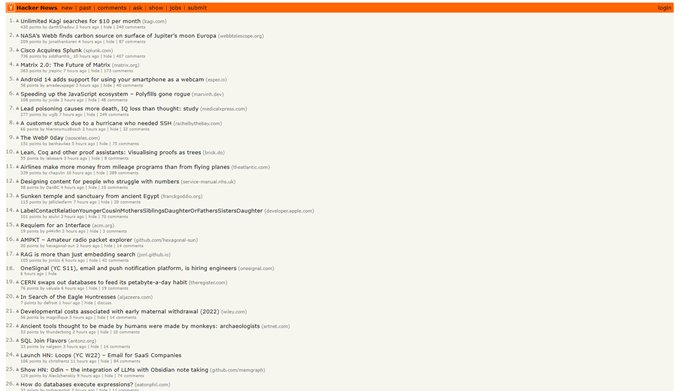
And this is how it looks after restyling it,
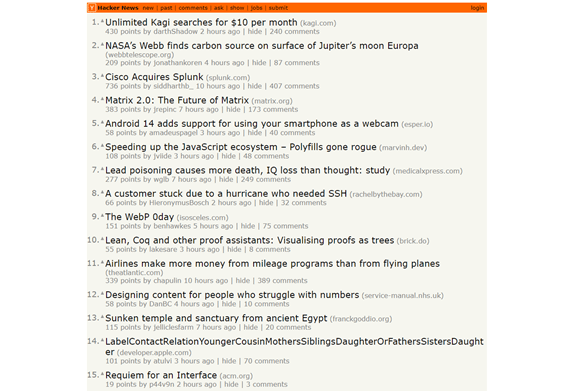
I reduced the page width and increased font size for more readability.
For other sites, I install these extensions: Modern Wiki to restyle Wikipedia, StackOverflow Focus, and Distraction-Free YouTube.
Voilà! That’s how to use uBlock Origin filters to declutter websites. I like clean and minimalistic designs. Before learning about uBlock Origin filters, I started to dabble into browser extension development to restyle sites. With these filters, it’s easier.
What site would you like to declutter with this trick?
For more productivity content, check how to replace keywords in file with Bash, how to rename C# project files with Git, and how to format SQL files with Git and Poor Man’s T-SQL Formatter.
Happy coding!