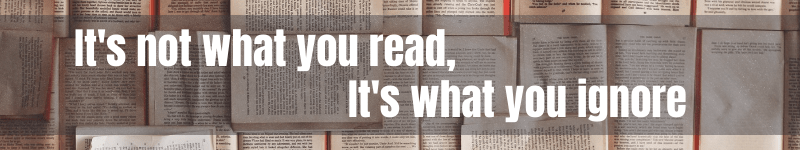
It's not what you read, it's what you ignore
06 Dec 2021 #todayilearned #productivityA long time ago, I watched an online presentation by Scott Hanselman (@shanselman) about productivity. One of the best I’ve seen. These days I found my handwritten notes about it. Today, I want to share my takeaways and the tools I’ve used since I watched it the first time.
Triage every inbox
Do triage the same way doctors do it. Set three goals for your day, week, and year.
Separate your tasks into four categories divided into two quadrants: important versus urgent.
- If something is Urgent and Important, act on it immediately. Think of a server down.
- If something is Important but Not Urgent, it’s your regular job. Work on it.
- If something is Not Urgent and Not Important, delegate it. Ask somebody else to do it.
- If something is Not Urgent and Not Important, drop it. Ignore it.
Don’t read email first thing in the morning
Create rules in your email. Separate your emails into folders. For example,
- Inbox for regular emails
- CC for emails where you’re CCed. These are FYI emails
- Bosses for your managers, CTO and CEO
- External for emails from customers and clients
Conserve your keystrokes. Imagine your number of keystrokes is limited. Write 3 or 5 sentence emails. Anything longer should be in a wiki, blog post, or documentation.

Use Pomodoro technique
Work in 25-minute sessions of intense concentration between 5-minute breaks. After 4 or 5 work sessions, take a longer break for 15 minutes. This is the Pomodoro technique in a nutshell.
During your Pomodoros, keep track of your internal and external interruptions. For example, I keep my cell phone out of sight and in silence mode while working on something important.
Don’t set up a guilty system
Put on your desktop what you really are going to do. Don’t pile up books on your desktop.
When you feel overwhelmed, sync to paper. Write down what you have to do.
“If it’s not helping me to <put-your-own-goal-here>, if it’s not improving my life in some way, it’s mental clutter and it’s out”
Voilà! These are some of my takeaways. I learned from this presentation to keep my emails separated into folders and to consider my keystrokes limited. For example, I’ve written some of my posts to answer friends and coworkers. That way I can help more than one person while keeping my keystrokes limited.
For more content on productivity, check my Visual Studio setup for C# and some tools that saved me 100 hours. For other presentations, check Livable Code.
Happy coding!