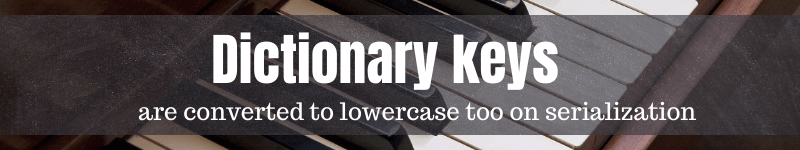
TIL: Dictionary keys are converted to lowercase too on serialization
25 Oct 2021 #csharp #todayilearned #asp.netToday, I needed to pass a dictionary between two ASP.NET Core 6.0 API sites. To my surprise, on the receiving side, I got the dictionary with all its keys converted to lowercase instead of PascalCase. I couldn’t find any element on the dictionary, even though the keys had the same names on each API site. This is what I learned about serializing dictionary keys.
Serialization with Newtonsoft.Json
It turns out that the two API sites were using Newtonsoft.Json for serialization. Both of them used the CamelCasePropertyNamesContractResolver when adding Newtonsoft.Json.
Something like this,
using Newtonsoft.Json.Serialization;
using Newtonsoft.Json;
var builder = WebApplication.CreateBuilder(args);
builder.Services
.AddControllers()
.AddNewtonsoftJson(options =>
// ^^^^^
{
options.SerializerSettings.NullValueHandling
= NullValueHandling.Ignore;
options.SerializerSettings.ContractResolver
= new CamelCasePropertyNamesContractResolver();
// ^^^^^
// This is what I mean
});
var app = builder.Build();
app.MapControllers();
app.Run();
With CamelCasePropertyNamesContractResolver, Newtonsoft.Json writes property names in camelCase. But, Newtonsoft.Json treats dictionary keys like properties too.
That was the reason why I got my dictionary keys in lowercase. I used one-word names and Newtonsoft.Json made them camelCase.
To prove this, let’s create a simple controller that read and writes a dictionary. Let’s do this,
using Microsoft.AspNetCore.Mvc;
namespace LowerCaseDictionaryKeys.Controllers;
[ApiController]
[Route("[controller]")]
public class DictionaryController : ControllerBase
{
[HttpPost]
public MyViewModel Post(MyViewModel input)
{
return input;
// ^^^^^
// Just return the same input
}
}
public class MyViewModel
{
public IDictionary<string, string> Dict { get; set; }
}
Now, let’s notice in the output from Postman how the request and the response differ. The keys have a different case. Arggg!
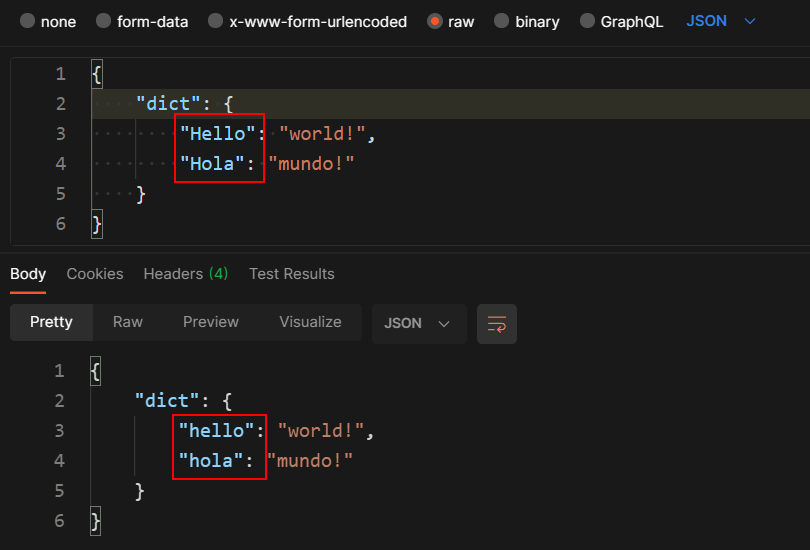
1. Configure Newtonsoft.Json naming strategy
To preserve the case of dictionary keys with Newtonsoft.Json, configure the ContractResolver setting with CamelCaseNamingStrategy class and set its ProcessDictionaryKeys property to false.
When registering Newtonsoft.Json, in the SerializerSettings option, let’s do:
using Newtonsoft.Json.Serialization;
using Newtonsoft.Json;
var builder = WebApplication.CreateBuilder(args);
builder.Services
.AddControllers()
.AddNewtonsoftJson(options =>
// ^^^^^
{
options.SerializerSettings.NullValueHandling
= NullValueHandling.Ignore;
options.SerializerSettings.ContractResolver
= new CamelCasePropertyNamesContractResolver
{
NamingStrategy = new CamelCaseNamingStrategy
{
ProcessDictionaryKeys = false
// ^^^^^
// Do not change dictionary keys casing
}
};
});
var app = builder.Build();
app.MapControllers();
app.Run();
For more details, see Newtonsoft.Json docs to Configure NamingStrategy dictionary serialization.
After changing the naming strategy, let’s see the response of our sample controller. That’s what I wanted!
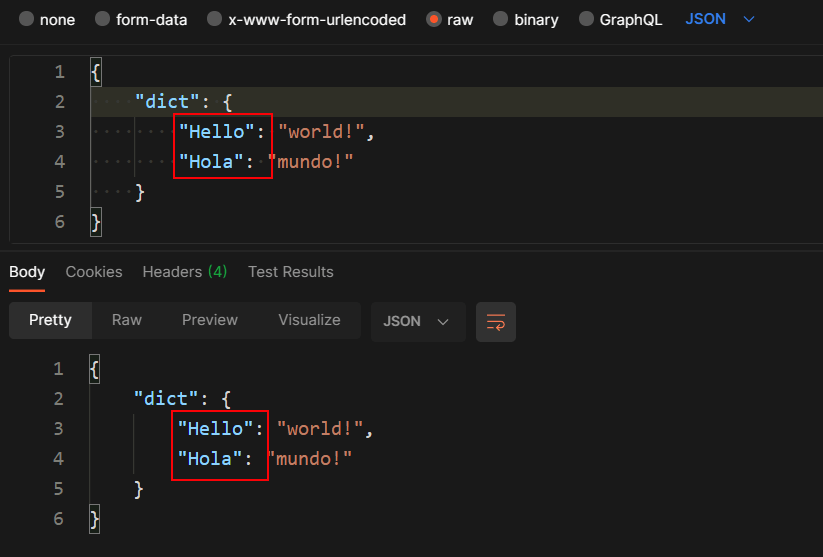
What about System.Text.Json?
To maintain case of dictionary keys with System.Text.Json, let’s set the DictionaryKeyPolicy property inside the JsonSerializerOptions to JsonNamingPolicy.CamelCase.
In our Program.cs class, let’s write,
using System.Text.Json;
var builder = WebApplication.CreateBuilder(args);
builder.Services
.AddControllers()
.AddJsonOptions(options =>
// ^^^^^
{
options.JsonSerializerOptions
.DictionaryKeyPolicy = JsonNamingPolicy.CamelCase;
// ^^^^^
});
var app = builder.Build();
app.MapControllers();
app.Run();
For more naming policies, see Microsft docs to customize property names and values with System.Text.Json.
2. Use a comparer with dictionaries
Another alternative is to use a dictionary with a comparer that ignores case of keys.
On the receiving API site, let’s add an empty constructor on the request view model to initialize the dictionary with a comparer to ignore cases.
In my case, I was passing a metadata dictionary between the two sites. I could use a StringComparer.OrdinalIgnoreCase to create a dictionary ignoring the case of keys.
This way, no matter the case of keys, I could find them when using the TryGetValue() method.
public class MyViewModel
{
public MyViewModel()
{
Dict = new Dictionary<string, string>(StringComparer.OrdinalIgnoreCase);
// ^^^^^
}
public Dictionary<string, string> Dict { get; set; }
}
Voilà! That’s how we can configure the case of dictionary keys when serializing requests and how to read dictionaries with keys no matter the case of its keys.
If you want to read about ASP.NET Core, check how to add a caching layer and how to read your appsettings.json configuration file. To avoid KeyNotFoundException and other exceptions when working with dictionaries, check my idioms on dictionaries.
Happy C# time