TIL: Three differences between TRUNCATE and DELETE
04 Jan 2021 #todayilearned #sqlBoth DELETE and TRUNCATE remove records from a table. But, these days I learned three differences between TRUNCATE and DELETE statements in SQL Server. Let me share them with you.
DELETE accepts a WHERE condition to only remove some records, TRUNCATE doesn’t. DELETE doesn’t reset identity columns to its initial value, but TRUNCATE does. And, DELETE fire triggers, TRUNCATE doesn’t.
To see these three differences in action, let’s create a sample database with a Movies table. It only contains an auto-incremented id, a movie title and an score.
CREATE DATABASE DeleteVsTruncate
GO
USE DeleteVsTruncate
GO
CREATE TABLE dbo.Movies(
Id INT PRIMARY KEY IDENTITY,
Name VARCHAR(255) NOT NULL,
Score INT
)
GO
INSERT INTO dbo.Movies
VALUES
('Titanic', 5),
('The Fifth Element', 5),
('Terminator 2', 5)
GO
1. TRUNCATE doesn’t accept a WHERE clause
The first difference is about the WHERE clause.
DELETE accepts a WHERE clause to only delete some records from a table. But, TRUNCATE doesn’t. It deletes all records from a table.
If you try to add a WHERE clause with TRUNCATE, you get “Incorrect syntax near the keyword ‘WHERE’“.
SELECT * FROM dbo.Movies
GO
DELETE FROM dbo.Movies WHERE Name = 'Armageddon'
GO
TRUNCATE TABLE dbo.Movies WHERE Name = 'Armageddon'
// ^^^^^^^ Incorrect syntax near the keyword 'WHERE'
2. TRUNCATE resets Identity columns
An identity column is a column with automatic incremented values. It’s used to create key values in tables.
Values for identity columns start from a “seed” value and increase by an “increment” value. You can use any number as seed and any positive or negative number as increment. By default, if you don’t use any seed or increment, it starts from 1 and increments by 1. IDENTITY = IDENTITY(1, 1)
DELETE statements don’t reset identity columns. It means new rows will have the next value in the identity columns. But, TRUNCATE does reset identity columns. The next new row will have the seed in the identity column.
Let’s delete all movies from our sample table and see the Id columns for the new movies.
SELECT * FROM dbo.Movies
GO
DELETE FROM dbo.Movies
GO
INSERT INTO dbo.Movies
VALUES
('Avatar', 5)
GO
SELECT * FROM dbo.Movies
GO
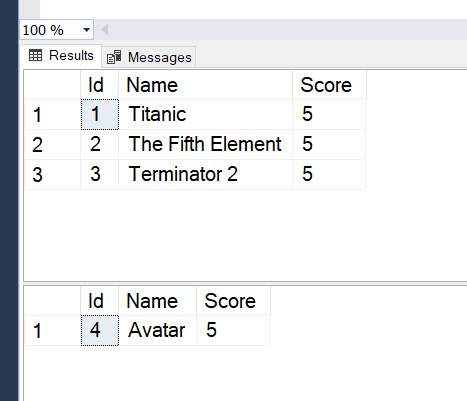
Notice how ‘Avatar’ still has the Id = 4 after deleting all movies.
Now, let’s see how TRUNCATE resets the identity column. This time, let’s use TRUNCATE instead of DELETE.
SELECT * FROM dbo.Movies
GO
TRUNCATE TABLE dbo.Movies
GO
INSERT INTO dbo.Movies
VALUES
('Platoon', 4)
GO
SELECT * FROM dbo.Movies
GO
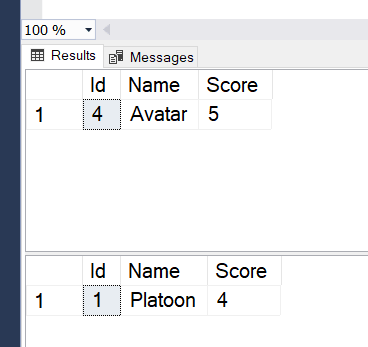
Notice the Id of ‘Platoon’. It’s 1 again. When we created our Movies table, we used the default seed and increment.
3. TRUNCATE doesn’t fire Triggers
A trigger is an special type of store procedure that runs when a given action has happened at the database or table level.
For example, you can run a custom action inside a trigger after INSERT, DELETE or UPDATE to a table.
When you work with triggers, you have two virtual tables: INSERTED and DELETED. These tables hold the values inserted or deleted in the statement that fired the trigger in the first place.
Now, back to the differences between TRUNCATE and DELETE. DELETE fires triggers, TRUNCATE doesn’t.
Let’s create a trigger that shows the deleted values. It uses the DELETED table.
CREATE OR ALTER TRIGGER dbo.PrintDeletedMovies
ON dbo.Movies
AFTER DELETE
AS
BEGIN
SELECT Id 'Deleted Id', Name 'Deleted Name', Score 'Deleted Score'
FROM DELETED;
END
Now, let’s delete our movies with DELETE and TRUNCATE to see what happens. First, let’s add some new movies and let’s use the DELETE.
INSERT INTO dbo.Movies
VALUES
('Titanic', 5),
('The Fifth Element', 5),
('Terminator 2', 5)
GO
DELETE FROM dbo.Movies
GO
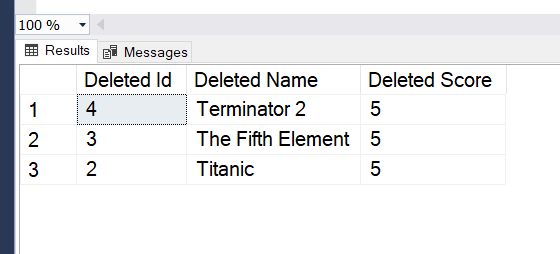
Notice the results tab with our three sample movies. Now, let’s use TRUNCATE.
INSERT INTO dbo.Movies
VALUES
('Titanic', 5),
('The Fifth Element', 5),
('Terminator 2', 5)
GO
TRUNCATE TABLE dbo.Movies
GO
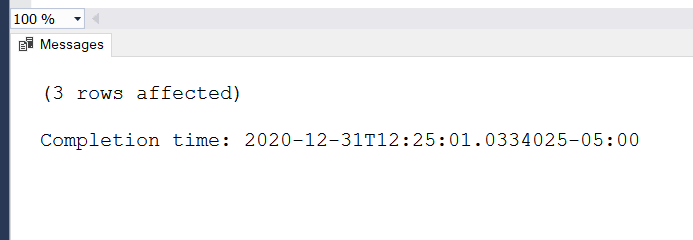
Now, after truncating the table, we only see in the messages tab the number of rows affected. No movies shown.
Bonus: Rollback a TRUNCATE
We can rollback a TRUNCATE operation. To see this, let’s add our three movies and use a ROLLBACK with some SELECT’s in between.
INSERT INTO dbo.Movies
VALUES
('Titanic', 5),
('The Fifth Element', 5),
('Terminator 2', 5)
GO
BEGIN TRAN
TRUNCATE TABLE dbo.Movies;
SELECT * FROM dbo.Movies;
ROLLBACK
GO
SELECT * FROM dbo.Movies;
GO
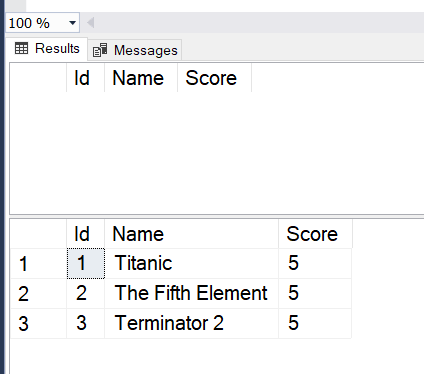
Notice, the two results. The one inside the transaction, before the rollback, is empty. And the last one, after the rollback, with our three movies.
Voilà! Those are three differences between DELETE and TRUNCATE.
For more content about SQL Server, check how to write Dynamic SQL and Two free tools to format your SQL queries.