TIL: NULL isn't LIKE anything else in SQL Server
20 Oct 2020 #todayilearned #sqlHow does the LIKE operator handle NULL values of a column? Let’s see what SQL Server does when using LIKE with a nullable column.
When using the LIKE operator on a nullable column, SQL Server doesn’t include in the results rows with NULL values in that column. The same is true, when using NOT LIKE in a WHERE clause.
Let’s see an example. Let’s create a Client table with an ID, name and middleName. Only two of the four sample clients have a middlename.
CREATE TABLE #Clients
(
ID INT,
Name VARCHAR(20),
MiddleName VARCHAR(20)
)
GO
INSERT INTO #Clients
VALUES
(1, 'Alice', 'A'),
(2, 'Bob', NULL),
(3, 'Charlie', 'C'),
(4, 'Dwight', NULL)
GO
Let’s find all users with middlename starting and not starting with ‘A’.
SELECT *
FROM #Clients
WHERE MiddleName LIKE 'A%'
GO
SELECT *
FROM #Clients
WHERE MiddleName NOT LIKE 'A%'
GO
Notice the results don’t include any rows with NULL middlenames.
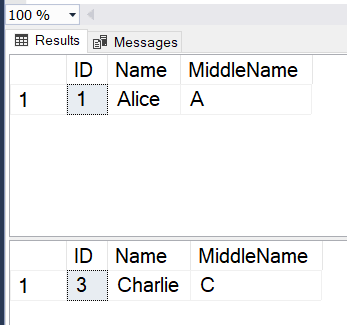
Voilà! That’s how SQL Server handle NULL when using LIKE and NOT LIKE. Remember you don’t need to check for null values.
If you want to read more SQL Server content, check six performance tuning tips and the lessons learned while tuning a store procedure to search reservations.