
How I take notes?
29 Aug 2020 #productivitySome time ago, I commented on a discussion on dev.to titled How do you make notes?. Here is my long reply.
Plain text and Markdown
I love plain text. It’s future-proof. I can use any text editor to edit text files. Notepad++, SublimeText, Vim, Visual Studio Code, you name it. I use plain text for almost everything.
I write all my notes using Markdown. It’s formatted plain text that renders to HTML. Markdown is already on README files in GitHub and almost everywhere on the Internet.
I write and organize my notes with Notable. It’s clean and simple.
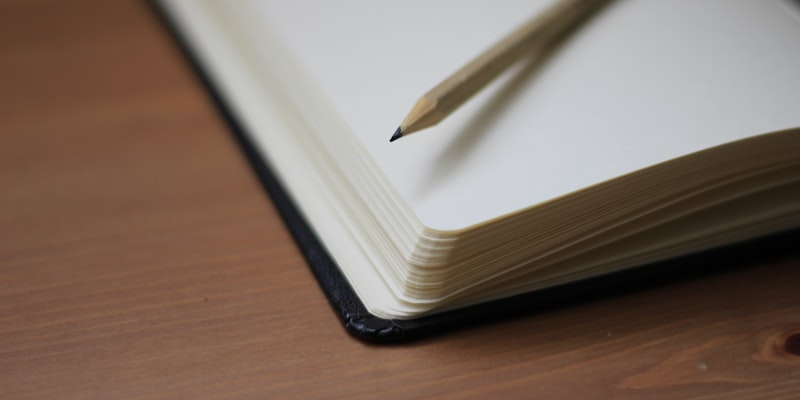
todo.txt and Zettelkasten
For my task list, I have a todo.txt file. One task per line. Each task has a priority, due date, and optional tags.
For ideas and future tasks, I have a later.txt. Once a task is done, I move it to a done.txt file. I keep it as a brag document.
I have one note per file for every blog post, podcast, video, and book I find interesting. I group these notes using the tag: “til,” short for “Today I learned.” I write the date, source, key points, and my reaction.
I capture ideas and thoughts on my phone. From the book Pragmatic Thinking and Learning, I learned to “always have something to keep notes.”
Recently I found a note-taking system: Zettelkasten. In short, we write our learning in our own words on a paper or card, put an index number, and connect it to our existing notes. Although there are editors for Zettelkasten, I have my own slip-box and keep my cards with pen and paper.
UPDATE (Jun 2023): These days, I’ve been playing with a todo.txt per day and a Bash script to start a new workday by importing the pending tasks from the previous day. Also, in the same spirit of todo.txt, I found calendar.txt, a plain text calendar, and this Bash oneliner to open the calendar.txt file in the current date with Vim.
To read more about the Zettelkasten method, check my takeaways from the book How to Take Smart Notes. For more ideas on plain text files, check these ten clever uses for plain text on Lifehacker.com.
Happy note-taking!